A lot of Instagram users and bloggers all rave about the A Beautiful Mess iPhone/Android app, because they love the different overlays and ways to enhance an image with text and doodles. But what if we told you there was an app that did just as much, and more, for free? Studio is an iPhone only app (which is a shame, because it would be awesome on the iPad!) and allows you to put all those overlays on your images that are so popular.
“Design, Remix, Share” – That’s the slogan on the first screen you’ll see as the app loads, and it’s a good description of what the app does. It’s pretty simple to get started – you’ll need to create an account to use the app, but it allows you to share your creations with others.
On the first page, you’ll be shown some of the most popular images created on the app – pretty awesome, but click the remixes button at the bottom right of the image, and you’ll see the ways that other people have “remixed” that image – here’s a couple of our favourite examples
Tap the green plus sign icon and you’ll be asked to choose or take a photo (or even start without a photo). You’ll be taken through a quick tutorial over the image…
Adding overlays is pretty easy (just tap the “add overlay” button – told you it was easy!), and many of the packs available are free and the others are 69p each. You can add things like text, frames, and textures, but if you can’t decide, theres more than enough choice for you!
The icons at the bottom of the screen allow you to rotate/straighten the image, change the saturation of the colour, brightness of the image and darkness of the shadows. There are also quite a few effects you can add with the icon in the bottom right which are presets of colourings and brightness, etc.
We can’t think of anything else that would be useful on the app, besides perhaps an option to buy all of the design packs for a set price, but there’s still so much to play with in the app! You can download it from iTunes.

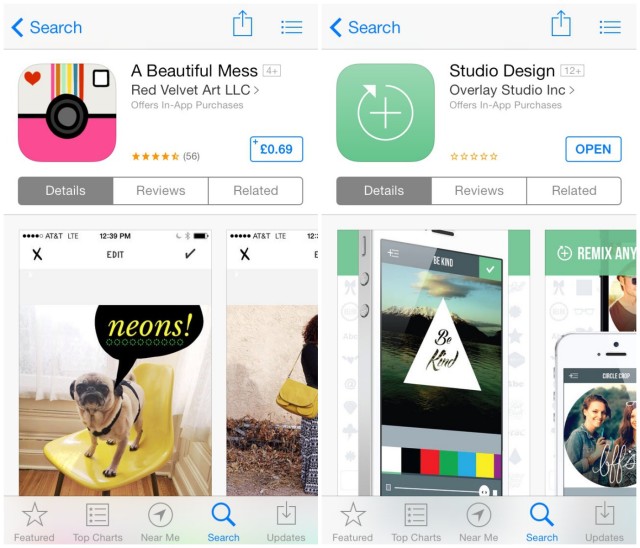
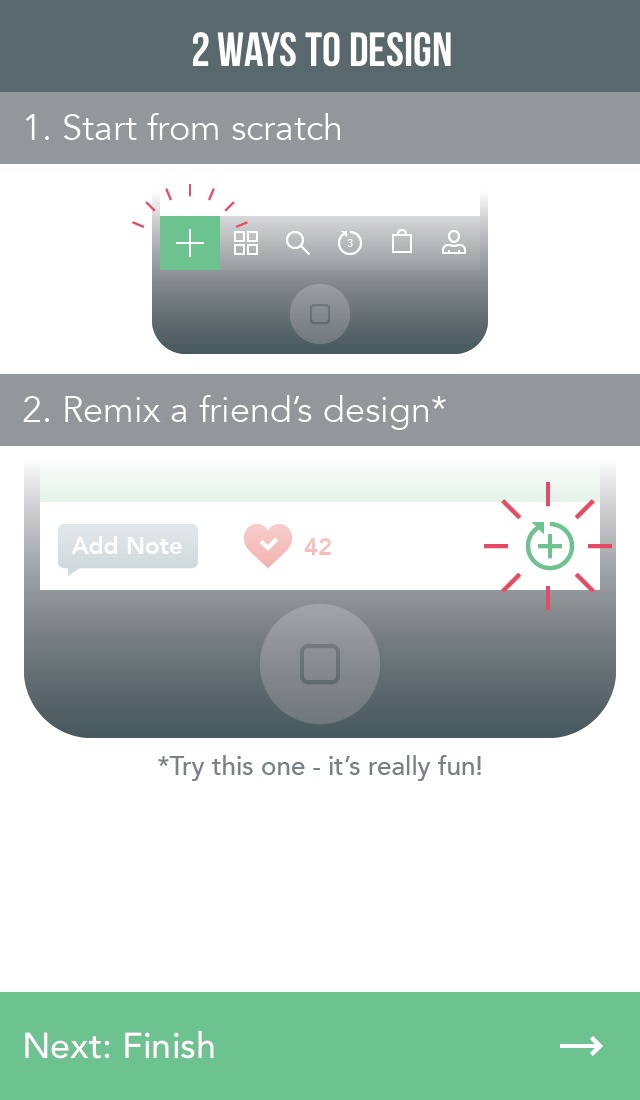
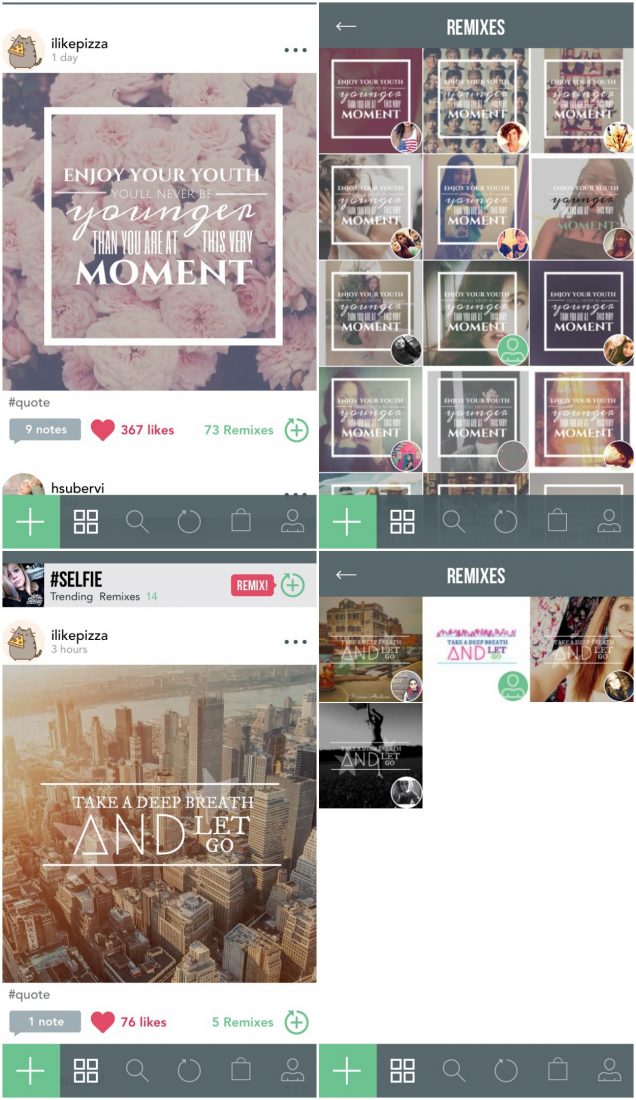

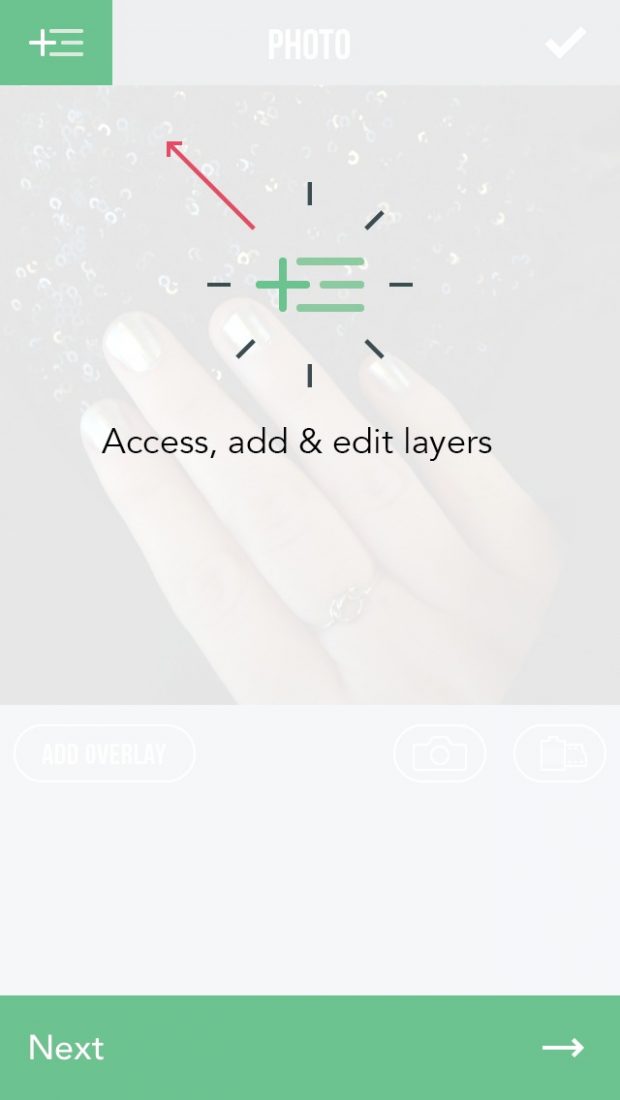
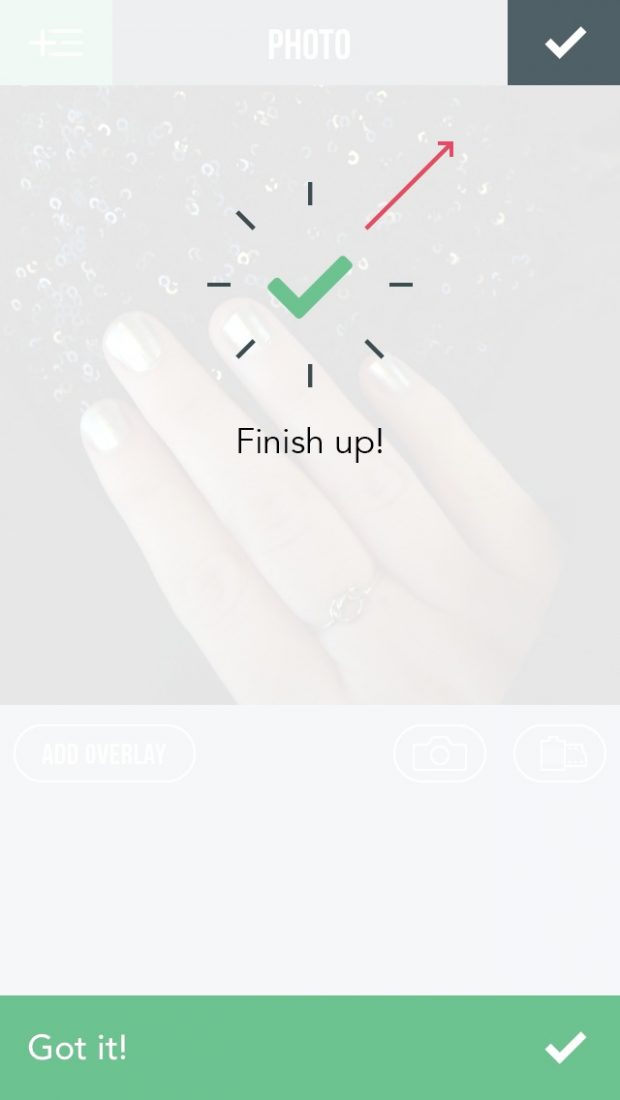

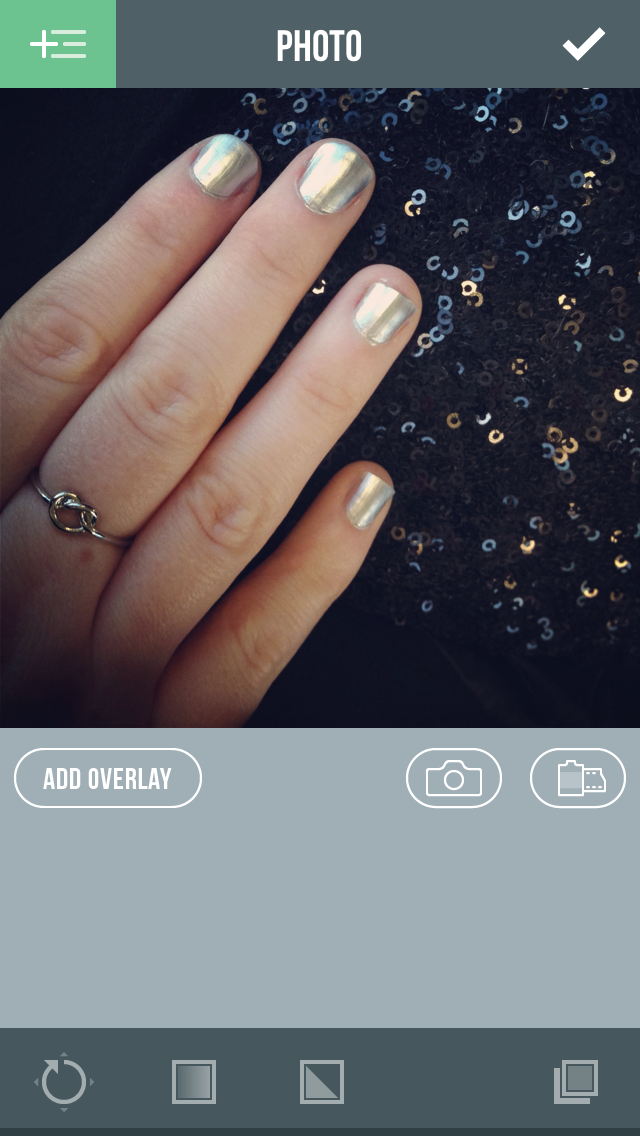






Been tempted to buy the A Beautiful Mess app but it’s just too twee. Such a shame this isn’t available for android phones, it’s perfect!
Actually, they just announced it’s out for Android!