Sometimes, you’ll need to provide an email address to sign up for a service or download a PDF, but you might not want to give out your email address – that’s when disposable email addresses are really useful. Here are four different services which will disappear in a certain time!
spamgourmet.com • maildrop.cc • 10minuteemail.com • getairmail.com
If you’re a GMail user, then you can also use +label to categorise your emails – e.g. if your email address is bonjourblogger@gmail.com, then you can give out emails for bonjourblogger+pinterest@gmail.com, bonjourblogger+twitter@gmail.com, etc. By having a unique email combination for every website, then you’ll be able to see which website has been giving out your email address and you can use filters to get them to automatically label themselves, archive themselves or just go straight to spam.

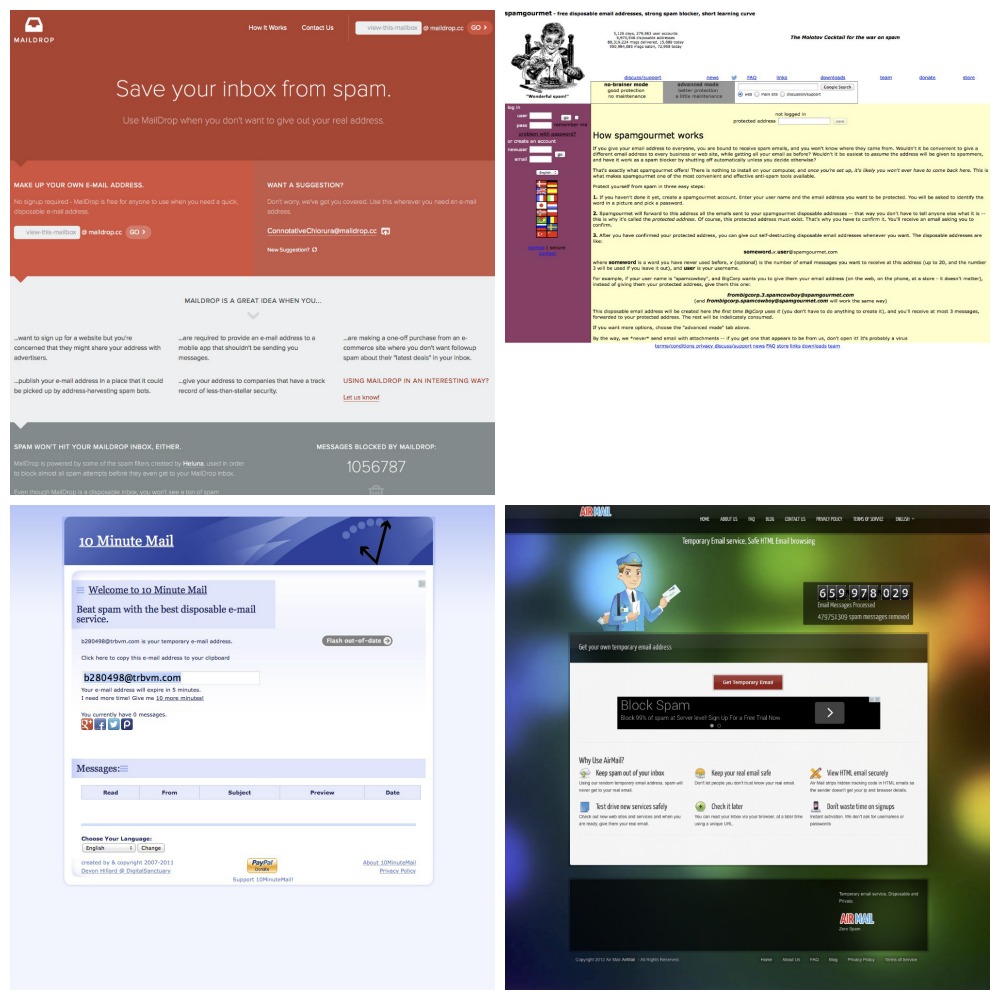







This sounds so cool, and I also love the gmail tip!
Great tips! All the junk mail becomes a bit much after awhile for sure. My boyfriend uses that tip on his email to add the company’s name so he can see where emails are coming from but I didn’t know you could do it with Gmail. Good to know. Good to know. :-)