Welcome to the second instalment of WordPress Wednesday! Weekly tips for new and established self-hosted WordPress users, designed to help you get the most out of your site. I’m Sarah, a WordPress website developer (i.e. I build WordPress sites for a living) – I’ll be teaching you all the tips and tricks that I’ve picked up over my years of working with WordPress :)
Access the Hidden Toolbar
It doesn’t matter if you’ve been using WordPress for years or you’re a brand new user – there are always going to be things that you miss. If you don’t already know this quick tip, I guarantee it’ll change the way you write your posts!
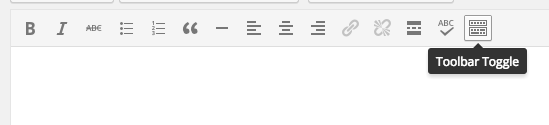
When you’re composing posts in visual mode (as opposed to text (HTML) mode) you get a fairly basic toolbar to edit your text. All the usual suspects are there – bold, italic, bullet points – but if you want to do anything more complicated you’ll need to edit the code itself.
Or do you?
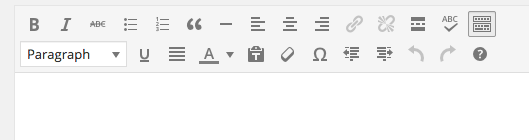
By clicking the ‘Toolbar Toggle’ button at the very far right, you’ll open up a whole new set of options. From left to right they are:
- Character styles – add up to six different heading sizes easily
- Underline
- Justify text – my personal favourite (it makes everything look so neat and tidy)
- Text colour
- Paste as text – this is handy if you’re pasting from a Word document and the formatting goes a bit weird
- Clear formatting – if you want to remove formatting from pasted text this is a really handy button!
- Special character – sadly it doesn’t come with emojis yet, but copyright, TM and more are there
- Decrease & increase indent – great for sub lists
- Undo & redo
- Keyboard shortcuts
Don’t be afraid to click around in WordPress, there are a whole host of options for the more advanced user, they just hide them to make things less complicated when you’re starting out. Hope you found that helpful! :)







I didn’t know about this! Thank you wanted to changed text colours for ages!
Lauren
livinginaboxx
Glad that you found it useful, Lauren! :)
Can someone give that girl a medal, please!? OMG, you have no idea how many hours I have wasted typing and etc. in the html mode… Thank you so much!!
http://anitasookan.com
Haha, you’re welcome Anita! Blogging will be much quicker now, right?! :)