As bloggers, we’re expected to be using all of the various forms of social media possible. Let’s face it though, who has time for that? Make things easier for yourself by automating some of it. That’s where IFTTT comes in. IFTTT is a service that lets you create connections from one outlet to another. IFTTT stands for “if this then that” (and apparently is pronounced like “gift” without the “g”.) That’s basically the entire idea of the site. You can choose the “channels” that relate to your different social media places and create “recipes” that are “triggered” by something happening that then cause an “action” to happen. Or, to use a better example, if we post an image to Instagram, then an IFTTT recipe could post the image to our Tumblr account, or even send the image to our Dropbox account to back it up. It’s super simple to sign up for an account, you literally just need the information below: That’s it. You’ll then need to connect your accounts to the various channels, but that comes later. When you confirm your email address, click on the “Add More Channels” button, click on a channel and link it up to an account you have. (e.g. Clicking on the YouTube channel icon will mean you can link up to your YouTube channel in future “recipes”)
Let’s create a recipe to make all of your Instagram photos be automatically posted to your Tumblr account (without having to remember about it) First – click “Create” at the top of the screen. The following will appear
Click “this” and you’ll be taken to the next step. As you click each item, it will scroll down to the next section that you need to complete.
In step 1, you need to choose the “channel” that will do something. In this case, it’s the Instagram channel you’ll need.
In step 2, you need to choose what type of action will set your recipe off. Whether you choose to only have certain images with a specific hashtag or have every photo you post on Instagram is up to you – we chose to have all photos trigger the recipe.
So, the that.
We chose the Tumblr channel in step 4 and chose it to publish photo posts.
Finally, we can choose whether we want Tumblr to use certain tags on each photo that posts, or if we want there to be a certain caption (posted via Instagram, for example)
And, that’s it!
You just need to give it a name and save – the recipe will then check every 15 minutes to see if there are any new photos on your Instagram feed, and will post the photo to Tumblr. If you’ve also got Tumblr auto posting to your Twitter account, then you wont even need to tell Instagram to post to Twitter! (Or you could set up another recipe that wont post certain hashtagged Tumblr posts to Twitter so you’re not being too spammy with the autotweets)
Have you tried out IFTTT?

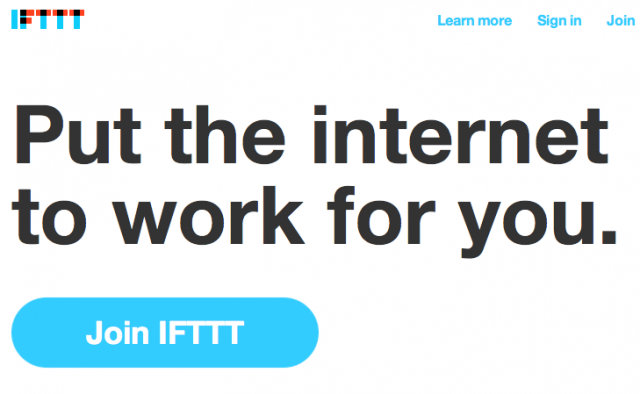
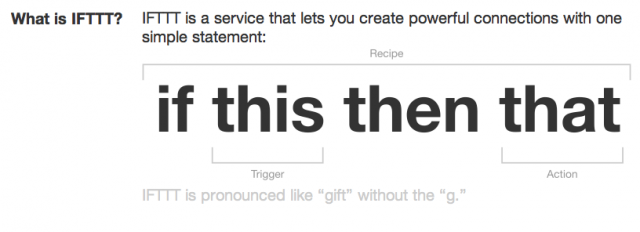
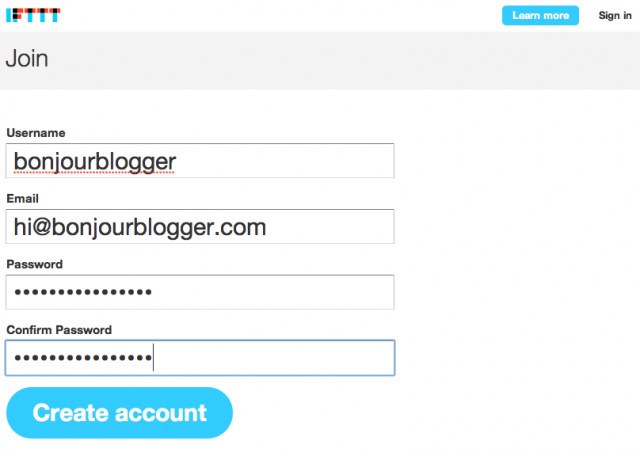

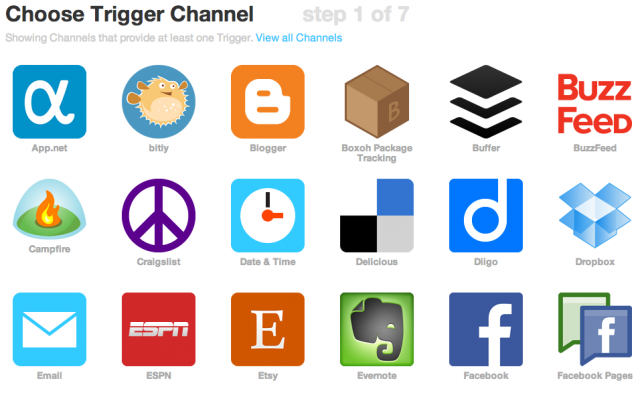
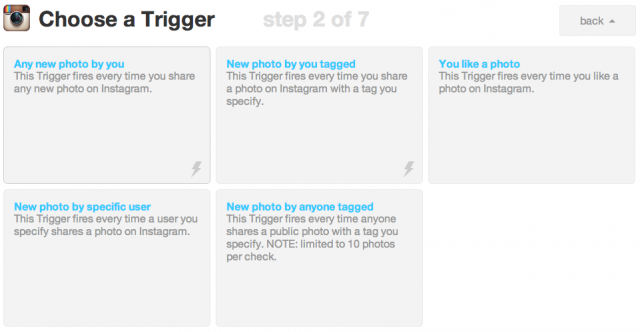


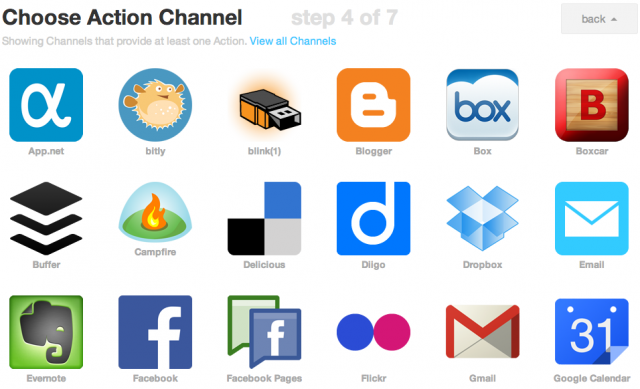
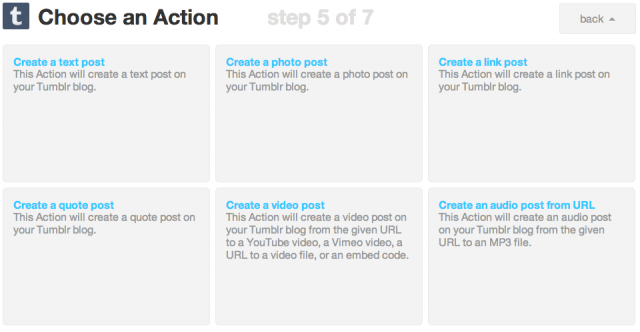







One Comment