Twitter’s current design gives you a preview of an image posted – but not if it’s posted via Instagram. Some people don’t like to have to click through to Instagram to see the image, so this is a really quick and easy solution to get around that!
We’ve talked about IFTTT before – this is just one of the thousands of “recipes” available on the site. You’ll need to connect your Twitter and Instagram accounts to your IFTTT account for this recipe if you haven’t already done so before.
Head over to the recipe page (or you can use the widget at the bottom of this post!) and click use recipe.
You can edit how your photo will appear on Twitter on the next page – if you want certain hashtags to appear on your Instagrams on Twitter, then add them in to the “What’s Happening?” box. It’s really that simple! It won’t appear straight away – it usually takes up to an hour or so for IFTTT to check Instagram and post to Twitter – but this can work to your advantage, you could Instagram a picture and send it to Twitter, and then it would post again a short time later. This could be useful to people who normally repost their Instagram images later so other people can see them.
What’s your favourite IFTTT recipe?


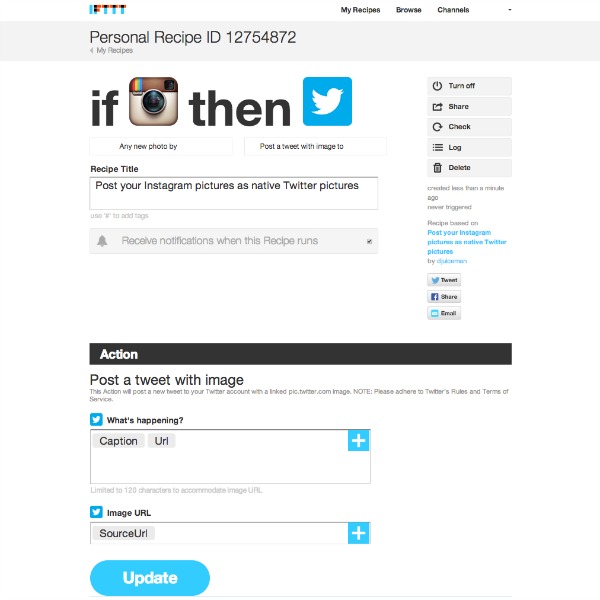





How To Get Your Instagram Pictures Showing On Twitter http://t.co/B5kx83yLeU via @bonjourblogger
I am definitely a fan of IFTTT and use this particular recipe as well :)