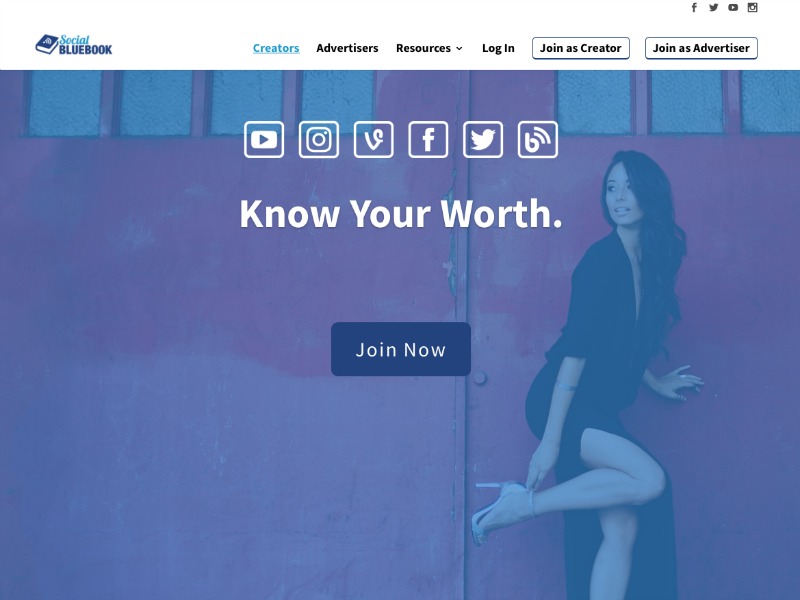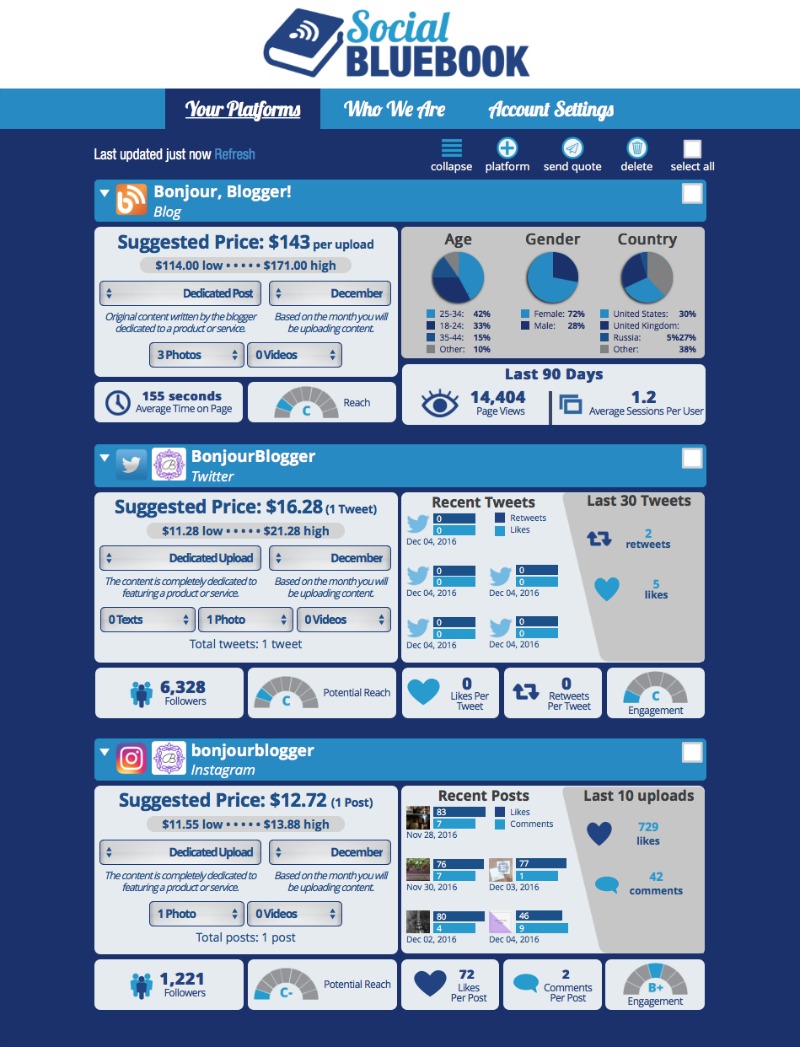Have you ever been asked what your price is for a sponsored post on your blog, or you’ve decided to make a media kit and have no idea how much to list for a sponsored Instagram post? There are lots of ways to decide how much to charge, but if you really have no idea where to start, Social Bluebook is a really good place to start.
It’s easy enough to sign up, just provide your email address and a password, and you’ll get to the dashboard where you can connect your various accounts. In the below example, we have connected our Twitter account, Instagram account and site (with Google Analytics)
Once you’ve connected your accounts, you can adjust what you’re willing to offer in a post to get an idea of how much to charge. For example, with the blog post option, you can offer a dedicated post (where the blogger would write an original post dedicated to the brand), a guest post (which is written by someone else) or a giveaway. The price can also change dependent on what month you would upload the post, and how many photos and/or videos you’re willing to allow in the post. The options for social media depend on how many posts you’re willing to do, whether they have images and/or videos included and when you would post them.
The dashboard also gives some other useful advice on your audience breakdown, which is useful to include in a media kit. While the costs may not be what you end up charging, Social Bluebook is a good starting point if you’re unsure.