While many of us like the ease of scribbling notes down in a notebook, using apps on your phone and computer is just as easy, especially when the app is available on the majority of platforms and best of all, it’s free.
You may have used OneNote previously, but did you know it’s now free on Windows, OS X, iOS, Android and (of course!) Windows Phone? There’s also a web based version just in case you’re not able to access via the variety of apps.
Why is OneNote so good for bloggers?
Because it’s available everywhere
A large majority of bloggers work 9 – 5 in an office. Most places will use Microsoft Office, and with that comes OneNote. You can log into your own account at lunch and sync your notes over – making it super easy to make notes for later. Now it’s available on OS X, then it’s even more easy to use!
Here’s an example of the same page on Mac…
…and on the iPhone…

Because it’s super simple to use
OneNote can be used like a virtual scrapbook – if you find something you love, then you can screenshot it and pop it into a page. There are lots of apps that will copy information directly to OneNote as well – so if you’ve created something there, then it’s easy to put a copy into your notebook for later. (There are even IFTTT recipes available so data can be copied over automatically.)
Because it replaces Post It notes
Before, we used to scribble ideas, reminders, everything on Post It notes and hope they came home with us. Now, we just use the system wide shortcut on the Windows computer for a Quick Note and jot it down – it’s there, ready and waiting when we’re ready to write.
Because it’s free!
Free is always nice!
Because it’s easy to share
Working with someone on a project, but need something with more features than Google Docs? You can share sections and notebooks with other people – useful to collect ideas with people (perhaps if you write a group blog?)
Because it’s easy to organise
You have notebooks, and within each notebook, you can have different sections. In each section, you have pages. Think of it like a binder – the notebook is the binder, the section is a divider, and pages are…well, pages
Because it just works
Know how frustrating it is to write something on your phone, only to find it’s stuck in your phone and you can’t edit it on your desktop? OneNote syncs quickly (depending on your connection of course) so you can be writing a post on your phone, and then as soon as you get to your laptop, it’s there, ready and waiting for you.
Head to OneNote.com to download!

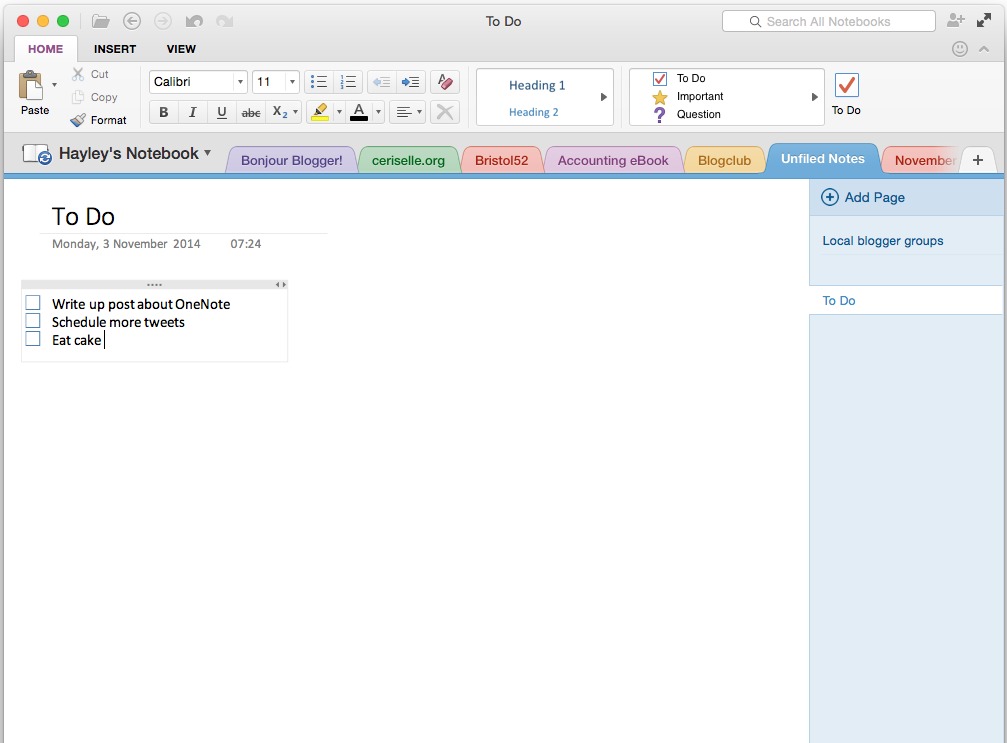




One Comment